Examples
Format Specs
1080x1920, video (MP4) (Optimised for web)
Format description and guidance
To create a Mobile Video Midscroll, create a new Mobile Midscroll, and then select "Video" as the Banner type. Set your landing page as the Click URL, and upload your Video.
To ensure correct scaling of videos with this format, set Video Sizing to "Letterbox", and set Video Alignment to "Center".
Additional options allow for audio to be enabled (via a mute/unmute button), a background to be configured (for when the video doesn't completely fill the screen), and it is strongly recommended to include a static endframe to safeguard against suspended auto-play. Read more about endframes here and ensure your ad never appears blank!
Ad Viewport
The creative video fills the width and height of the screen. However, only a portion of it will be visible at any given time and will be revealed as you scroll (known as the viewport). This format has a viewport width of 100%, and depending on the preferences of the publisher, either 50%, 80% or 100% of the screen height. The most common viewport height is 80%.
Safe Zones
In order to ensure key content elements (messaging, logos, CTAs etc) are visible across all screens and devices, please follow the guidelines on the validation tool below:
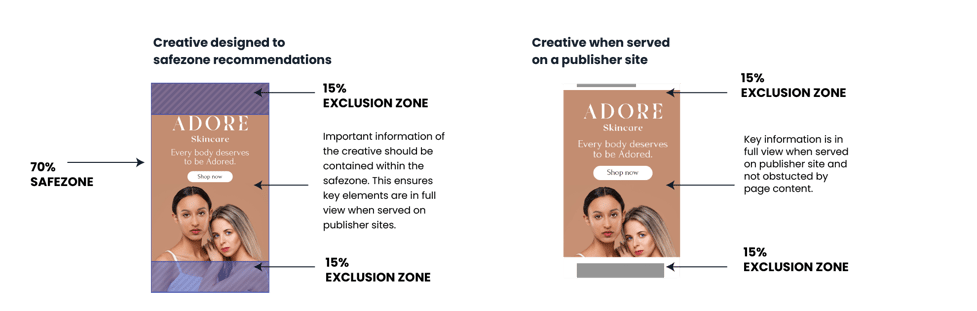
Max total file weight
Video: Files up to 50 MB are accepted, with a recommended maximum length of 20 seconds.
Image: Maximum 200kb
Template Details
Automatically synced on 2026-02-11T14:27:19.536Z. This section documents the canvases, banner templates, and trafficking controls directly from the source configs.
Canvases: Mobile Midscroll
Banner templates: Video Streaming
Use the tables below to configure the linked banner templates. Each parameter definition is pulled straight from the template config, ensuring the spec always documents the latest functionality.
Video Streaming
Responsive video banner, with optional overlays. · Version 2.0.1
General
| Parameter | Purpose | Default / Choices | Notes |
|---|---|---|---|
| Click URL | Destination URL triggered when the user interacts with this element. Include https:// and any tracking parameters. | ||
| Video Asset | Provide the video asset video in MP4 or WEBM format, encoded for autoplay and kept under the maximum weight. |
Video Settings
| Parameter | Purpose | Default / Choices | Notes |
|---|---|---|---|
| Max Video Stream Weight | Sets the maximum allowed video stream weight used when selecting available encodes. | 3.5mb | choices: 3.5mb, 3.0mb, 2.5mb, 2.0mb, 1.5mb, 1.0mb | |
| Scaling Mode | Sets the scaling behaviour of the video. Letterbox and Pillarbox add space. Cover may crop. Contain avoids cropping. Original Size keeps intrinsic dimensions. | Letterbox | choices: Letterbox, Pillarbox, Cover, Contain, Original Size | |
| Video Position | Anchor Point used to position the video within the banner. | mid-center | choices: top-left, top-center, top-right, mid-left, mid-center, mid-right, bot-left, bot-center, bot-right | |
| Audio | Enables or disables video audio. | Enabled | choices: Enabled, Disabled | |
| Audio Button Position | Sets the position of the audio control button. | top-right | choices: top-left, top-right, bot-left, bot-right |
Background Settings
| Parameter | Purpose | Default / Choices | Notes |
|---|---|---|---|
| Background Type | Selects how the background behind the video is generated (auto extraction, custom image, colour fill or blurred video). | Auto Background | choices: Auto Background, Custom Image, Custom Colour, Blurred Video | |
| Background Image | Image used when Background Type is set to Custom Image. | ||
| Background Colour | Colour used when Background Type is set to Custom Colour or to fill letterboxed areas. | #FFFFFF |
Endframe (optional)
| Parameter | Purpose | Default / Choices | Notes |
|---|---|---|---|
| Endframe Image | Image displayed for the endframe when enabled. | ||
| Endframe Settings | Selects when the endframe appears relative to the video (before, after, both or disabled). | Disabled | choices: After Video, Before Video, Before and After video, Disabled | |
| Endframe Display Order | Sets layering order: show endframe above overlays or overlays above endframe. | Endframe on top of overlays | choices: Endframe on top of overlays, Overlays on top of endframe |
Overlay 1 (optional)
| Parameter | Purpose | Default / Choices | Notes |
|---|---|---|---|
| Asset | Image asset for overlay 1. | ||
| Width | Width of the overlay. Use responsive units (vw, vh, %) or 'auto'. | auto | |
| Height | Height of the overlay. Use responsive units (vw, vh, %) or 'auto'. | 10vh | |
| Position | Position of the overlay relative to the banner. | top-center | choices: top-left, top-center, top-right, mid-left, mid-center, mid-right, bot-left, bot-center, bot-right | |
| Time - In (optional) | Video time (seconds) at which the overlay appears. | ||
| Time - Out (optional) | Video time (seconds) at which the overlay hides. |
Overlay 2 (optional)
| Parameter | Purpose | Default / Choices | Notes |
|---|---|---|---|
| Asset | Image asset for overlay 2. | ||
| Width | Width of the overlay. Use responsive units (vw, vh, %) or 'auto'. | auto | |
| Height | Height of the overlay. Use responsive units (vw, vh, %) or 'auto'. | 10vh | |
| Position | Position of the overlay relative to the banner. | bot-center | choices: top-left, top-center, top-right, mid-left, mid-center, mid-right, bot-left, bot-center, bot-right | |
| Time - In (optional) | Video time (seconds) at which the overlay appears. | ||
| Time - Out (optional) | Video time (seconds) at which the overlay hides. |
Text Overlay (optional)
| Parameter | Purpose | Default / Choices | Notes |
|---|---|---|---|
| Text | Text content displayed as overlay. | ||
| Font Size | Font size of the text overlay (supports responsive units). | 1vw | |
| Position | Position of the overlay relative to the banner. | bot-center | choices: top-left, top-center, top-right, mid-left, mid-center, mid-right, bot-left, bot-center, bot-right | |
| Text Colour | Colour of the text overlay. | #ffffff | |
| Font | Font family used for the text overlay. | sans-serif | choices: sans-serif, serif, monospace, impact | |
| Time - In (optional) | Video time (seconds) at which the overlay appears. | ||
| Time - Out (optional) | Video time (seconds) at which the overlay hides. |
Overlay Config
| Parameter | Purpose | Default / Choices | Notes |
|---|---|---|---|
| Vertical Offset | Vertical distance from the top or bottom edges for overlays positioned top or bottom. | 12vh | |
| Horizontal Offset | Horizontal distance from the left or right edges for overlays positioned left or right. | 6vh |