Video Frame is a VAST Premium template, which allows for a branded background and foreground overlay to be wrapped around a VAST video and served as pre-roll.


Examples
Assets
Video
MP4 - (1920x1080 or similar - 16:9 aspect ratio). Max 30 seconds, max file size 50mb.
Background
JPG/WEBP, 1920x1080, max 250kb
The background will appear behind the video, and can have a subtle animation applied.
Foreground (Overlay)
PNG/WEBP with transparent background, 1920x1080, max 250kb
The foreground will appear in front of the video, and is static.
Format description and guidance
Under the main creative parameters, upload your video and add the Click URL (where you will send people who click anywhere on the ad).
Under the overlay section, upload your background and foreground images.
In the configuration drop-down, you can customise the size and position of the video. The values are all pixel values, based on a 1920x1080 canvas. While designing your assets, use a 16:9 placeholder layer to determine the size and position of the video element, and then input the width, height, X & Y pixel values of this layer into the template.
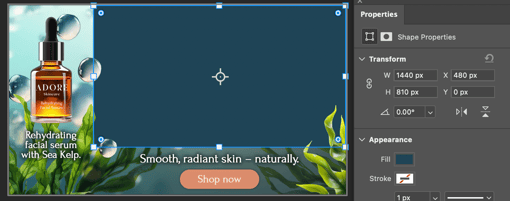
Additionally you can modify the animation of the background, selecting between either zoom-in or zoom-out effects, or no animation.
Safezones
As VAST content is typically delivered inside a publisher's video player, various UI elements (such as play/pause & volume controls) may appear on top of the creative. For this reason, avoid placing any text or logos within 160px of the bottom on the left and right corners of the creative.

Audio
Yes
