How to transfer a campaign between accounts
Sometimes you may need to transfer a campaign from one account to another.
Perhaps you control multiple accounts yourself, or you are working with another company that also uses Adnami. This company could be a creative agency working with a media agency.
With our transfer campaign feature, you can transfer campaigns quick and easy between accounts - Continue reading below to learn how 👇
How to send a campaign
- Go to the campaign you want to transfer and click the transfer button in the upper right corner.
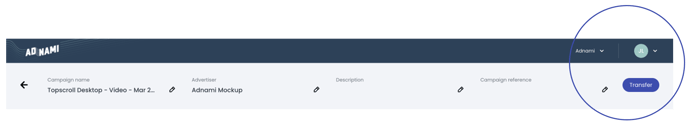
- Copy the transfer link displayed in the pop up. This is the secret key to be able to access the creative - only share this with a trusted partner.
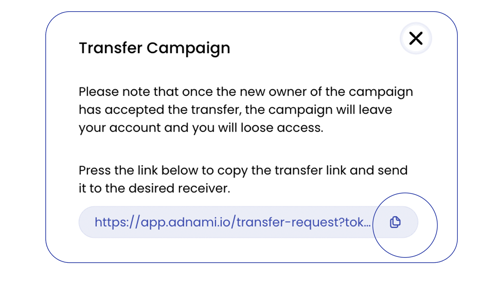
- Paste the transfer link into an email or your preferred communication channel and send it to the person you want to transfer to.
- That's it. When the recipient has accepted the transfer, the campaign will disappear from your account.
Be aware that only one transfer link can exist. If you create a new one, all previous links will stop working. Transfer links can only be used once.
How to receive a campaign:
- You receive a transfer link and click it. You now have a number of options:
- You can preview the creatives in the campaign before transferring the campaign. We recommend you do this.
- If you have access to multiple Adnami accounts, you can select the one you want to transfer the campaign to.
- Click the “Transfer Campaign” button if you are happy with the campaign being transferred to you.
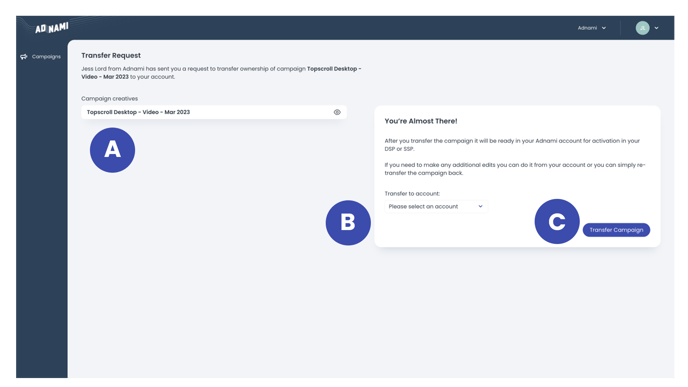
- You have now transferred the campaign to your account and it will be visible in your campaign overview.
Notice that you can transfer the campaign back if required.
Billing
Using the transfer campaign is free. But please note that impressions registered on a campaign/creative will also be transferred when transferring a campaign. When accepting a transfer link, you will accept billing of impressions.
How do I get access to use Adnami
If you work at an ad agency, a creative agency or similar and you want to use Adnami to build creatives, please reach out to support@adnami.io and let us know that you want creative access and we will create an account for you.
It is free to use Adnami for setting up creatives and transferring them to clients. Be aware that if your account is used for live campaigns and we start tracking live impressions you will be charged. More than 1.000 impressions are considered a live campaign. That should leave plenty of room for previews and tests. If you have other needs, feel free to reach out.
For more information, you can have a look at our guide here.
