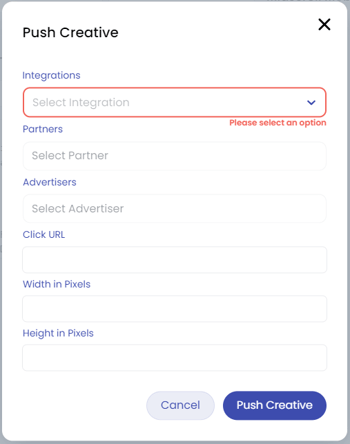This article will demonstrate how you can integrate Adnami with your DSP or Adserver, letting you easily push Adnami creatives directly to your buying or tracking platform.
Please note that as of May 2023 we support integrations with Google DV 360 and Google Campaign Manager. More platforms are scheduled to be added.
Set up integrations
The first thing you need to do, is to set up an integration to the platform you want to push the Adnami creative to.
You can set up as many integrations as you please.
Step by step guide
- Make sure you have Admin privileges. Only admins can add/edit integrations.
- Make sure you have Admin/Owner privileges in the DSP/Adserver.
- Go to Account → Integrations and click “New Integration” in the upper right corner.
- Now you can fill in details for the integration:
- Name: A human readable name so that you and your colleagues can easily understand what it is. Examples: “Brand X’s DV 360” or “My Agency Campaign Manager”
- Advertisers: here you can select what advertisers that you have in Adnami that will use the integration. This is to make it easy, when you use the integration, to find the right advertiser. (You can always go back and add/remove advertisers from this list).
- Select advertisers from the list of advertisers you have in Adnami. The integration will only be usable for the selected advertisers. If no advertisers are selected for the integration any Creative can use the integration:
- You select advertisers “X” and “Y” for your integration. Only “X” or “Y” will be able to use that integration.
- You don’t select any advertisers for your integration. The integration can be used by all advertisers in your account.
- Select advertisers from the list of advertisers you have in Adnami. The integration will only be usable for the selected advertisers. If no advertisers are selected for the integration any Creative can use the integration:
- Integration Type: Select the platform you want to connect to.
- Credentials. Fill in the credentials needed to connect. Different platforms have different methods for validating credentials.
- Read about Google's method here.
-
-
-
If you’re experiencing issues with access restrictions when uploading the key from Google. Please make sure that the associated service account email with the
json.keycredentials file aslo have read/view access in Google. The service account can be updated with appropriate access rights, navigating to the User Access section in DV360 and assigning the necessary permissions.
-
-
- Hit “Add integration” and that’s it.
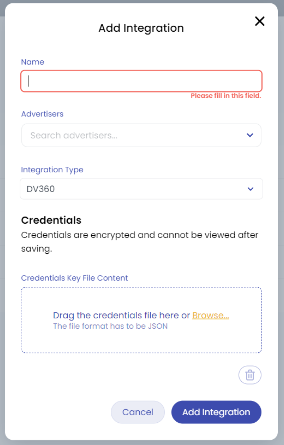
Use integrations
All regular and Admin users can use the integrations..
Step by step guide
- Go to the creative you want to push.
- If there is an integration available for the advertiser, click the “Push to integration” button
- Now you need to make a few decisions, before pushing the creative:
- Select the integration you want to use. Please note that only integrations that has the current advertiser assigned will be visible.
- Select the right partner. This is a reflection of the partners in your account,
- Select the right advertiser the creative will be pushed to. This is a reflection of the advertisers in your account.
- The next 3 inputs are optional.
- Click url: we will pre-fill this with the click url from your campaign. In most cases there is no need to change this value.
- We have pre-filled Width and Height with the most used values for the format you have chosen.
- However, we encourage you to check the programmatic deals you have set up and what formats they are configured to use. If your deal is set up to run topscroll through a 1000 x 1000 ad unit, you should update the number here to 1000 x 1000.
- Click “Push Creative” and now the creative will be visible in your buying platform.