Adding sizes to ad units in Google Ad Manager
Learn how to easily add new sizes in ad units in Google Ad Manager.
Things to remember
Adding new sizes in the adserver is a fairly simple task.
It has no effect on already existing setups, but allows the publisher to monetise ad units through international Adnami demand as well as their regional demand for high impact and standard formats.
Before adding new sizes it's important that the publisher decides which ad units to use. Typically, there are a few that are relevant for a specific Adnami format. For example, a Skin would only need one ad unit per site, whereas Midscroll can use all ad units within the content.
Getting started
New sizes in Google Ad Manager must be added in two places:
- In the code on the site
- In Google Ad Manager
If a publisher has deals where the new sizes are relevant, they would need to add the new sizes to deals as well. The same is true if a publisher works with agencies that uses SSP's.
Adding new sizes via code on the site
HEAD:
<script async src=https://securepubads.g.doubleclick.net/tag/js/gpt.js></script>
<script>
window.googletag = window.googletag || {cmd: []};
googletag.cmd.push(function() {
googletag.defineSlot('/XXX/bold/bold_artikler/bold_artikler_monster1', [[970, 570], [930, 600], [930, 180], [970, 550], [970, 560], 'fluid'], 'div-gpt-ad-1710183827765-0').addService(googletag.pubads());
googletag.pubads().enableSingleRequest();
googletag.enableServices();
});
</script>
BODY:
<!-- /XXX/bold/bold_artikler/bold_artikler_monster1 -->
<div id='div-gpt-ad-1710183827765-0' style='min-width: 930px; min-height: 180px;'>
<script>
googletag.cmd.push(function() { googletag.display('div-gpt-ad-1710183827765-0'); });
</script>
</div>
Adding new sizes in Google Ad Manager:
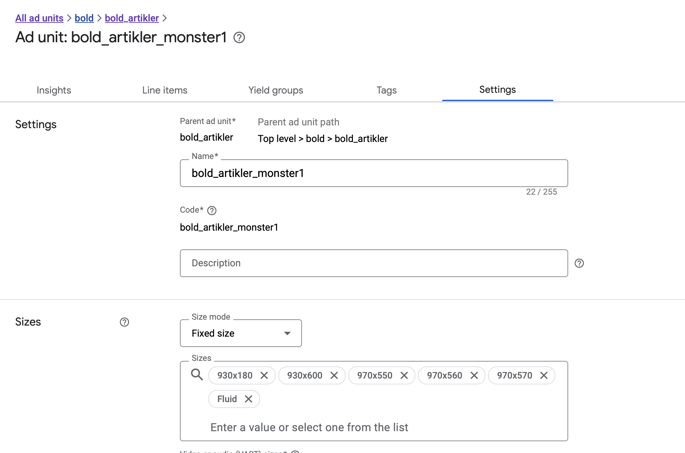
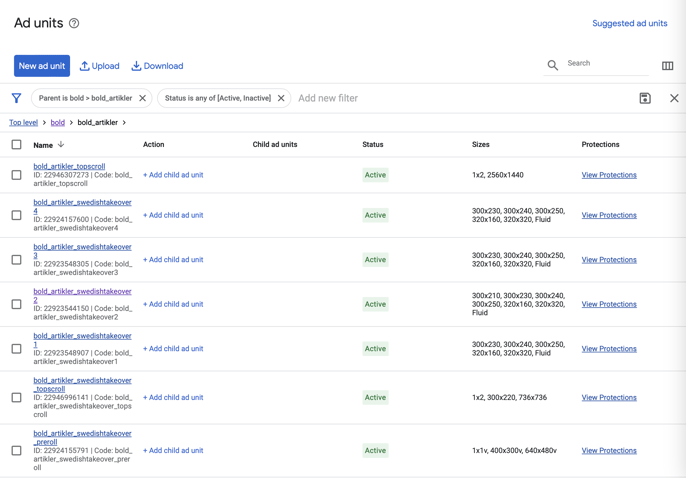
For more info on becoming an Adnami Qualified Publisher please visit this article here
or you can always reach out to your Adnami publisher contact or support@adnami.io.
