Click the links to navigate directly to the error.
- Changes have been made on your site without notifying us
- Our formats are being used on sites not yet verified
- Changes have been made regarding the ID or the name of a class (skins, topscrolls)
- A format is displayed repeatedly
- Skins are not fitting the screen
- Running a topscroll and skin simultaneously
- Publisher has a sidebar which affects the midscroll fullscreen (desktop)
Changes have been made on your site without notifying us
A certification carried out by Adnami is based on what the site looks like at the moment of certification. If we certify a site today, and the publisher makes changes to the site tomorrow, it’s likely that errors will occur. This is why changes need to be flagged in advance, and are preferably carried out on a test site first.
Our formats are being used on sites not yet verified
Sometimes we experience that our formats are being used, and afterward, we realize that the site using our formats hasn’t been certified to begin with, and subsequently we’re asked why our formats aren’t being displayed in an appropriate manner.
The correct certification order
- Step 1: the publisher asks Adnami to create a macro by writing to: cert@adnami.io
- Step 2: the publisher implements the macro on a test site which is identical to the real site
- Step 3: Adnami certifies the test site.
- Step 4: the publisher approves the certification
- Step 5: the publisher implements the same macro on their real site and is now ready to run Adnami formats.
Changes have been made regarding the ID or the name of a class (skins, topscrolls)
In regards to wallpaper skin / fluid skin / topscroll we’re often asked to make changes to the sticky / sky formats. If the publisher makes any changes in terms of the ID or the name of a given class, or chooses to add an extra placement, we need to know this in advance.
Changes should first be carried out on a test site and / or the publisher should let us know in advance what the name of the class is.
A format is displayed repeatedly, usually related to more than one Adnami RMB macro
A common mistake we experience in general is that an Adnami format is displayed repeatedly. For instance, rather than a topscroll being displayed once, when the user attempts to scroll down through the page, several other topscrolls are shown. Almost every time this happens it’s because our macro has been implemented more than once. There should only be one Adnami RMB macro implemented (in the event you also have an EDGE-macro implemented, remove it and only use the RMB).
Skins are not fitting the screen
If a publisher wishes to be certified for wallpaper skin (Image) or fluid skin (HTML), they need to let us know in advance whether they would like the format to be “regular” or whether they want the format to continue all the way down to the bottom of the site.
Example - regular:
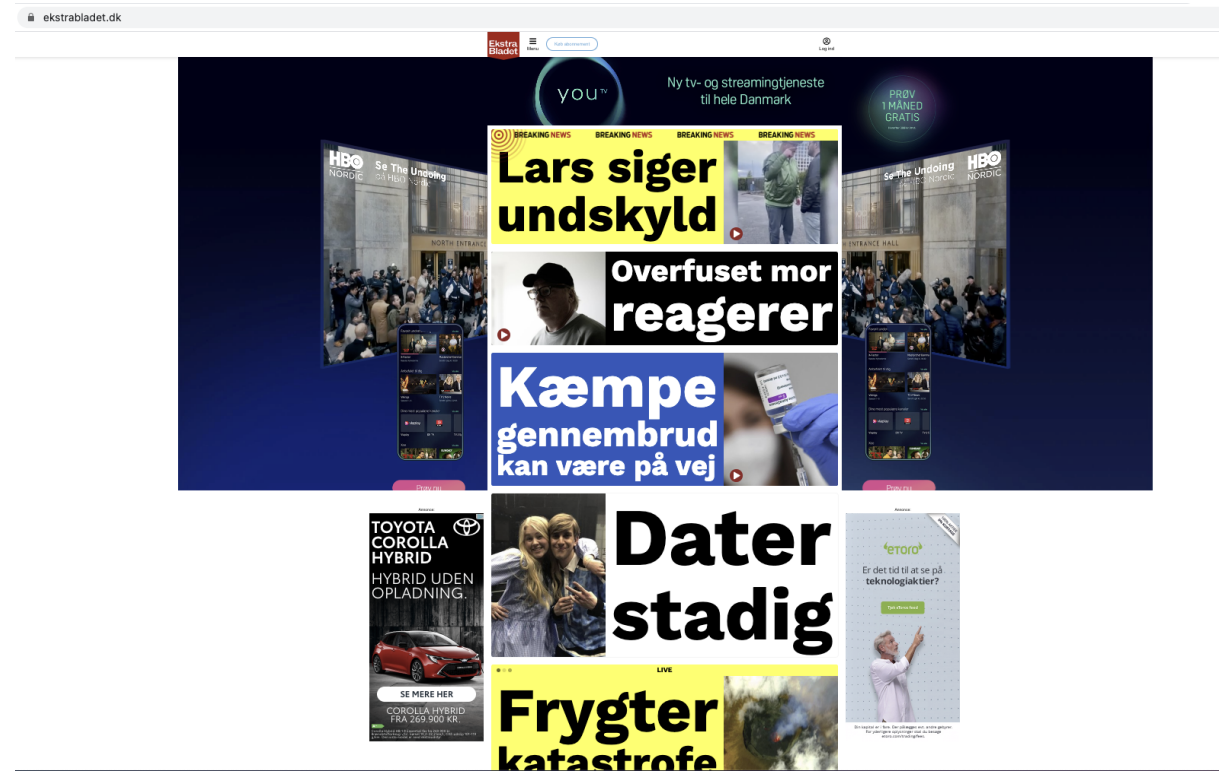
Example - All the way down:
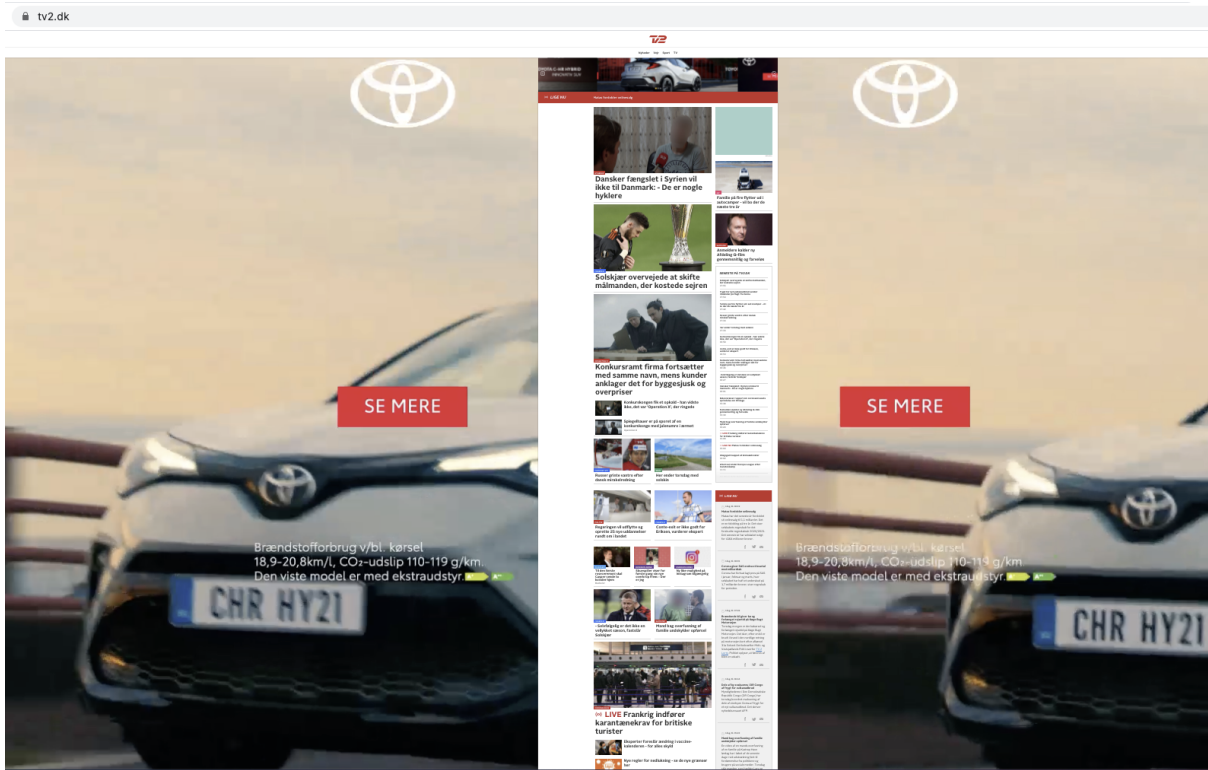
In addition, in the event that an image skin or fluid skin is loaded, it varies whether the publisher wants us to remove the sticky formats from our end, or whether they want to do so themselves - please notify us about this in advance.
Running a topscroll and skin simultaneously
If a publisher wishes to be able to run Topscroll and an Image Skin skin or Fluid Skin simultaneously, we need to know this in advance as this requires a separate type of certification.
Most publishers choose to run one format at a time, although in some cases they wish to be able to run both at the same time.
Publisher has a sidebar which affects the midscroll fullscreen (desktop)
Midscroll Fullscreen (Desktop): a common problem with Midscroll Fullscreen is that the publisher has a “sidebar” on their site which they haven’t taken into consideration.
Example - sidebar:
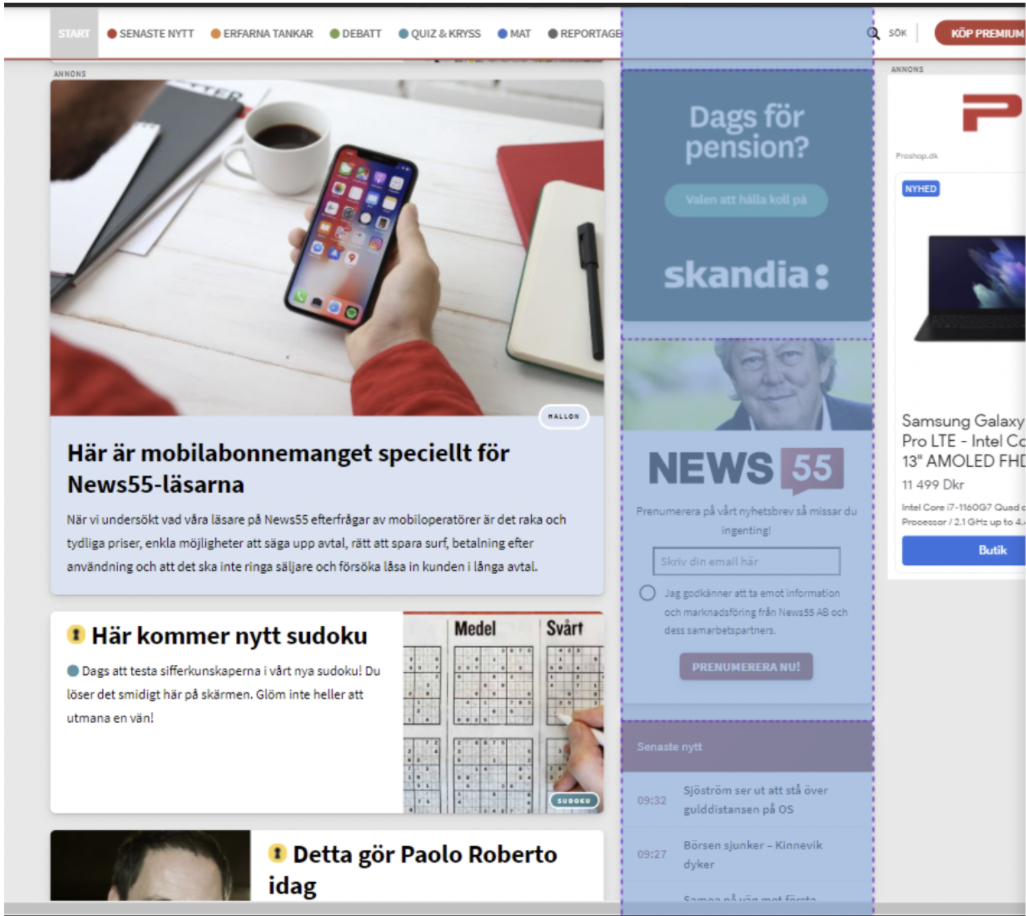 From a front-end developing perspective, the sidebar is not something we can remove or adjust.
From a front-end developing perspective, the sidebar is not something we can remove or adjust.
Example - wrong adunit chosen for Midscroll Fullscreen:
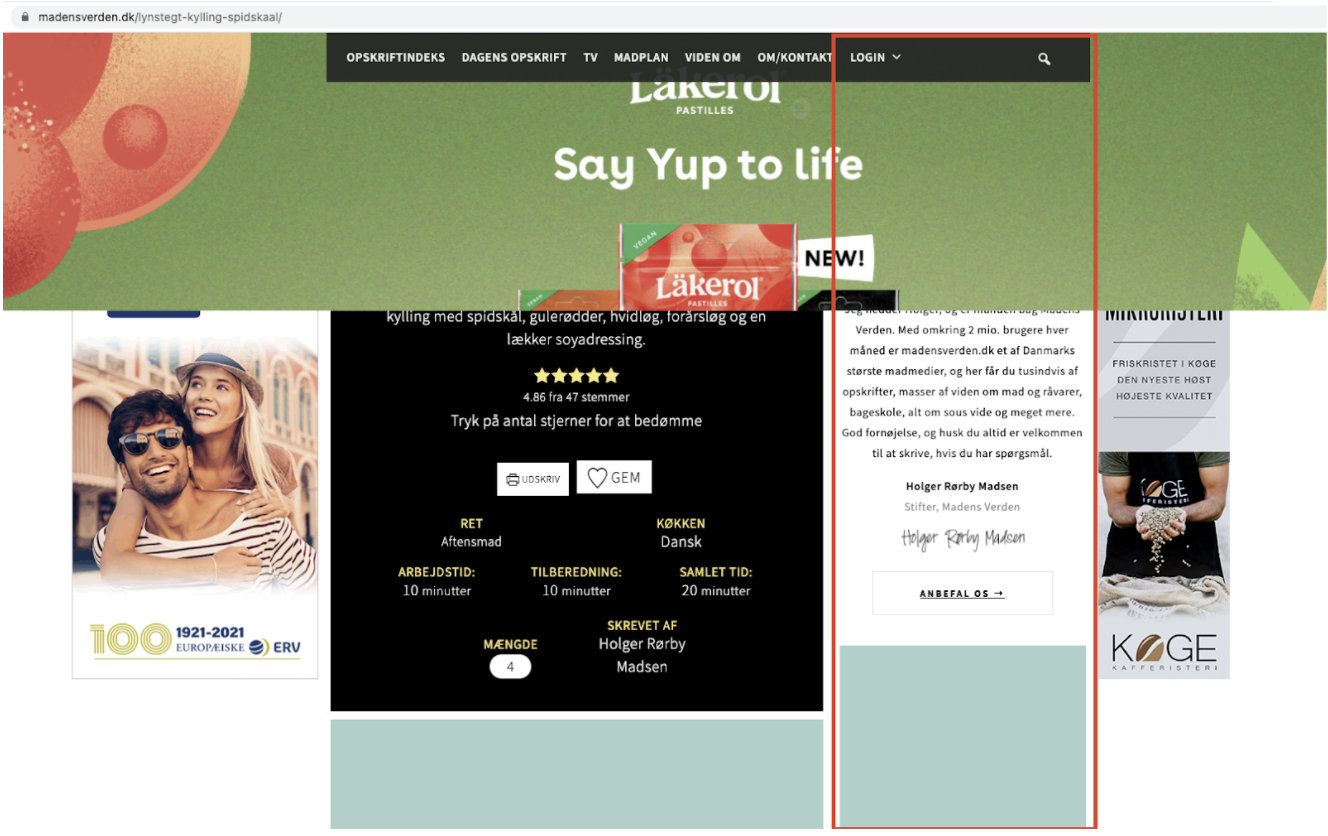
The chosen ad-unit for executing a Midscroll Fullscreen therefore has to be placed below or above this sidebar.
Additional general information
- If the publisher behind a site changes, the macro doesn’t change. The macro stays the same.
- Sometimes we experience that more than one macro has been implemented on a site. In any case, there should only be one macro in the entire site.
- If you have both an EDGE macro and a RMB macro, delete EDGE and only use RMB
