Overview
This feature runs three automated validation checks in cases where clients use Ad Manager or DV360 3rd party tags.
- Test that the URL is correctly formatted so that a user can successfully click through to the desired landing page.
- Make sure settings on the landing page do not block Google forwarding.
- Check if a landing page meets the requirements from Google on redirection.
Error messages
There are two different error messages that may come from the automated validation checks which are outlined below. These errors are due to Google's guidelines and regulations for redirection, for a detailed description of how to resolve you should consult Google.
- The click url is unreachable which appears when you click on the URL (forbidden, not found, unavailable). See below for an example or click here for a live example.
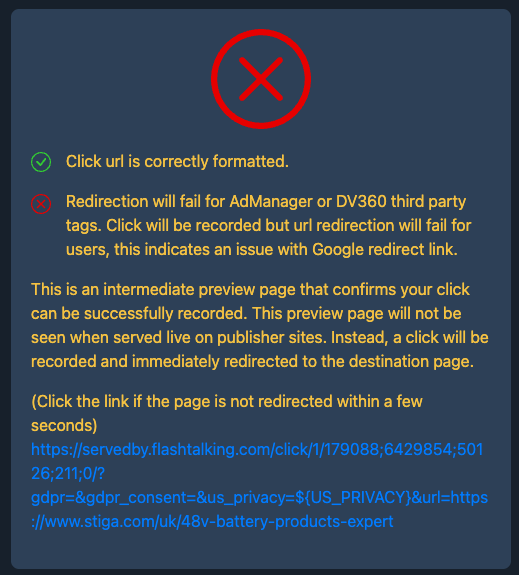
- The click URL looks fine when it is clicked on but the warning still appears. This is why we have implemented this check as the issue is not on our end, it could occur due to either of the following issues. See below for an example or click here for a live example.
- How Google sets up redirection
- A setting in a landing page which blocks Google forwarding. This means set up needs to be checked on the landing page as it is not an issue with Adnami.
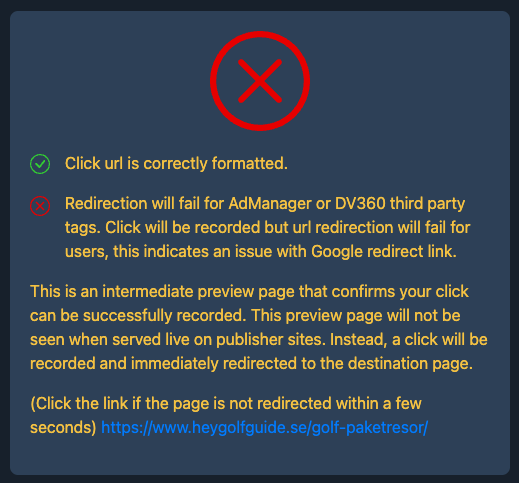
Successful set up
If everything is set up correctly you will receive a notification like the one below. You can also click here to see a live example.
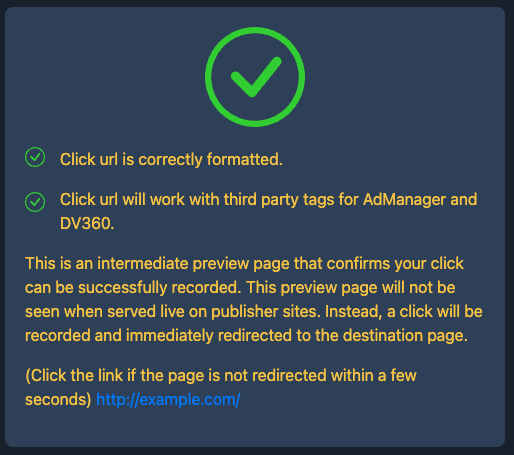
Additional resources
Here you will find some an additional article published by Google that may be helpful to resolve any issues.
- Guidelines for third-party click tracking services
- Implement the Google click macro - learn about types and implementation of Google click macros.
