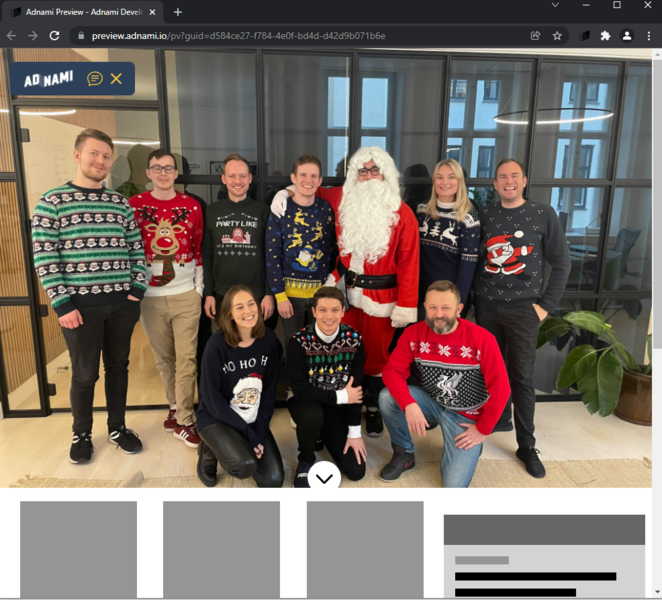We are happy to announce that we have released an updated version of the Adnami Suite. You should find the following new features when you login.
Third Party Tags are now supported in the new
Topscroll Desktop v2
and
Topscroll Mobile v2
formats
- When creating a Topscroll Desktop v2 (or Topscroll Mobile v2) campaign, go to the section called "Banner".
- Choose "Third Party Tag".
- In the textbox you paste the tag.
- Optional: If your tag has one or more of the known foreign macros, you get the option to replace them with the Adnami Suite equivalent
- Click, publish and preview
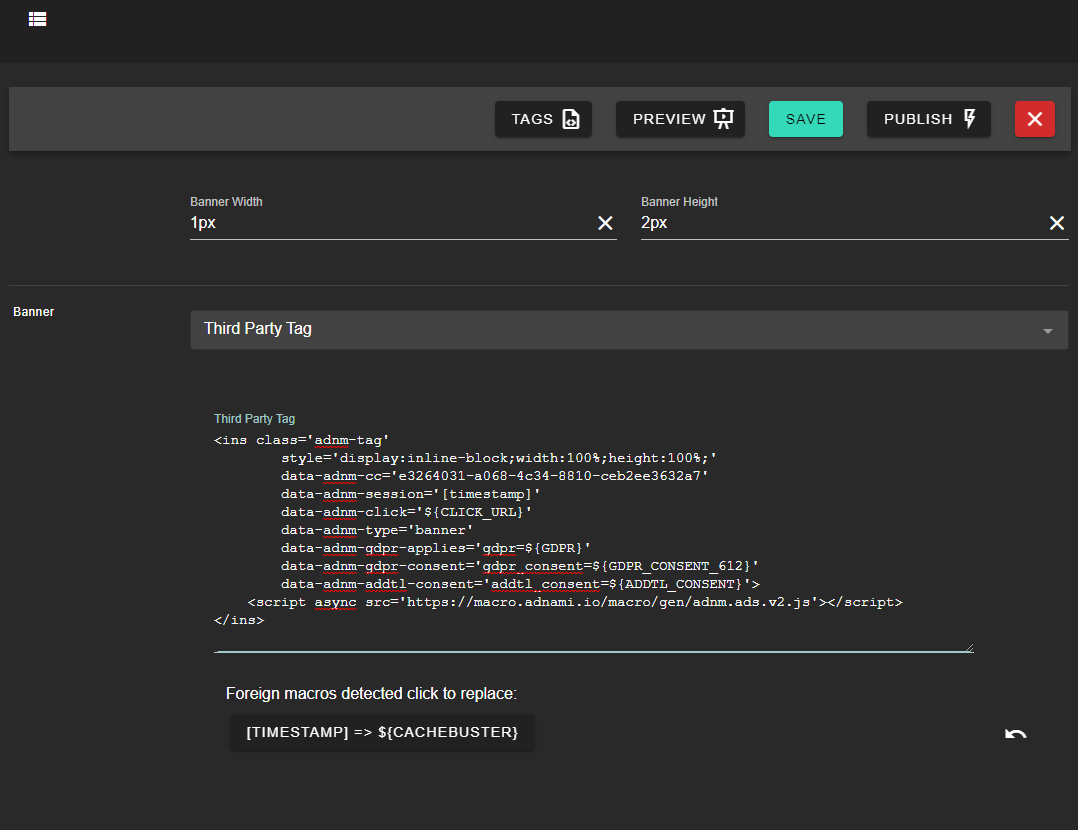
If you have a tag without a detectable click url, you'll get a warning.
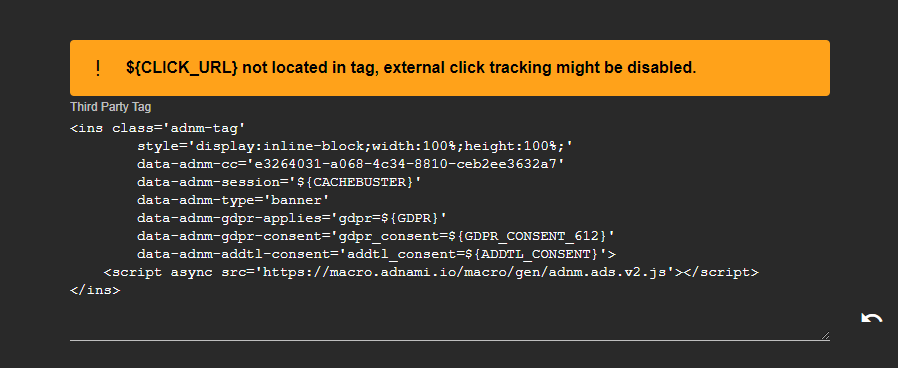
Validation of campaign height/width settings
If you want your campaign to target a 1x2 ad-unit you would write 1px and 2px respectively.
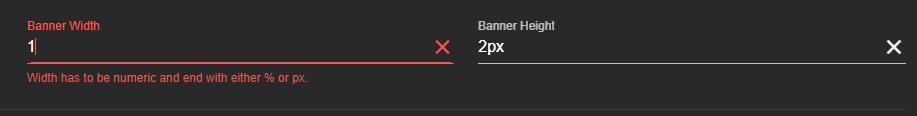
Support for removing the uploaded image/video
If you have uploaded an image/video to a campaign, but want to removed it, this is now possible.
- Click the arched arrow located to the right of the input
- Save (& publish) your campaign.
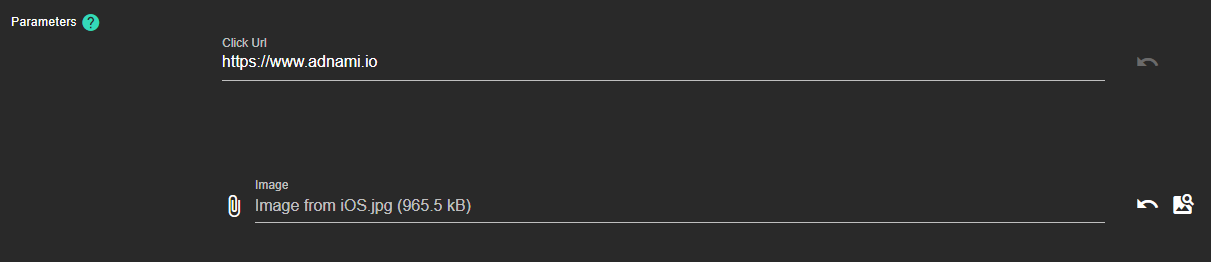
Bug-fixes
- Double login fixed - one of the bug-fixes that has been addressed in this release is the issue where you sometimes had to log in twice when you opened the Adnami Suite.
- If you however still experience this issue, please let us know.
Until next time - have fun and make a high impact!
/Adnami Dev-team